Setting up bank accounts
Creating a bank account for the commissioned bank
The commissioned bank serves as the recipient of the MT101 file. It converts the data into the format required by the debtor's bank located abroad and then sends the data via the SWIFT network. For this purpose, make an agreement with your bank - they will also provide you with the required information.
Open the Bank Account Card and then enter the required data for the commissioned bank. Fill in the required fields for the Bank Account No. and the SWIFT code.
Enter the value MT101 as Preferred File Format on the dyn Payment transactions tab. In the area MT101 you now enter the MT101 Header Format. Here you have to select the format in which the header of the MT101 file is to be generated. This differs in the order of sender, recipient and format specification. Ask your bank which header format is required:Sender-Receiver-Format or Sender-Format-Receiver.
As MT101 Default Paym. Currency the Currency from Entry is stored by the system.
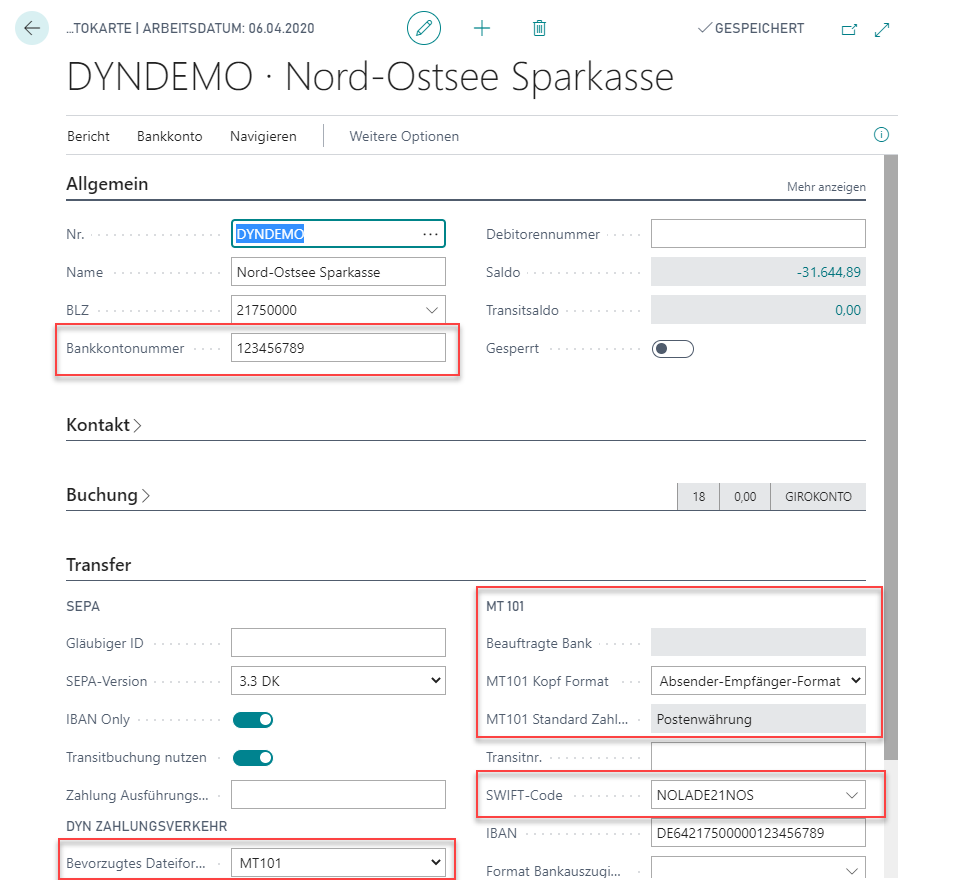
Ergänzen des zu belastenden Bankkontos
Öffnen Sie die Bankkontokarte Ihres im Ausland zu belastenden Bankkontos und ergänzen Sie die für die Dateierstellung benötigten Daten. Geben Sie eine Bankkontonummer und einen SWIFT-Code ein. Im Bereich MT101 hinterlegen Sie die beauftragte Bank, über die die zu belastende Bank die Zahlungsanweisungen erhält. Mit Hilfe der MT101 Standard Zahlungswährung steuern Sie, in welcher Währung die Datei erzeugt werden soll:
- Bankkonto-Währung: Haben Sie eine Währung im Bankkonto hinterlegt, so wird diese Währung zur Dateierstellung genutzt.
- Postenwährung: Wählen Sie diese Option, wenn Sie in der MT101-Datei die Posten in der jeweils zugehörigen Währung einbeziehen wollen.
- MW: Wählen Sie diese Option, wenn die MT101-Datei in Mandantenwährung erzeugt werden soll.
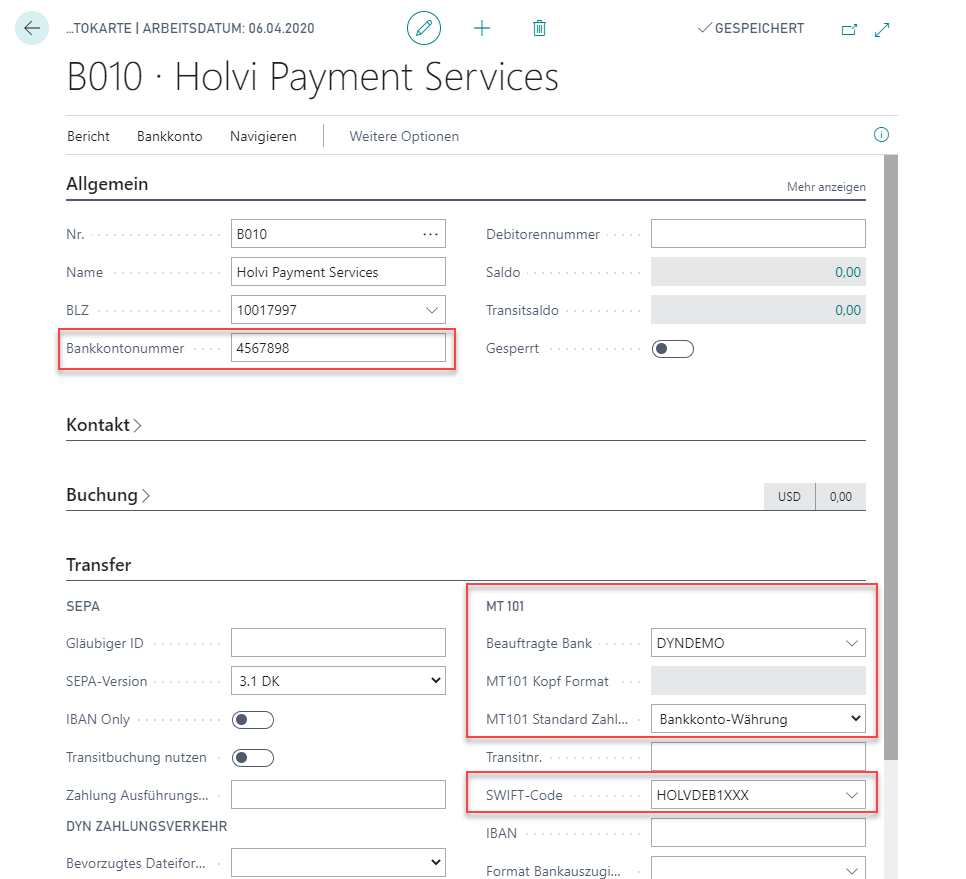
Important
In the Bank account card the Bank Account No. must be filled, because this information is mandatory for the file generation. A value in the IBAN field is not sufficient.
Setting up vendor bank account
Open the Vendor Bank Account of the beneficiary Vendor. Enter the Address. In the MT101 area, enter the Bank Clearing Code to be able to use the account in MT101 files. Also make sure you have entered the correct SWIFT code in the Transfer tab.
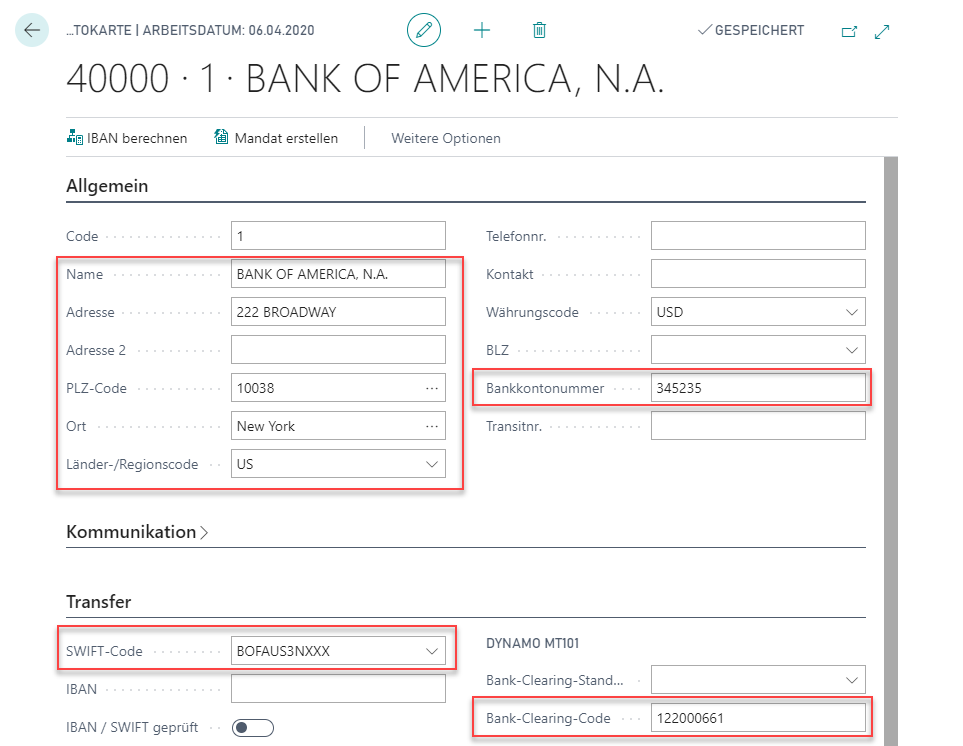
If you store this vendor bank account on the Vendor Card in the Payments tab as a Preferred Bank Account Code, it will automatically be used for payment suggestions.