Setting up vendor master data for foreign payments
Vendor Card
For vendors located abroad, some additional information is required in the vendor master data.
To do this, open the respective Vendor Card.
In the Address and Contact tab, select a Country/Region Code.
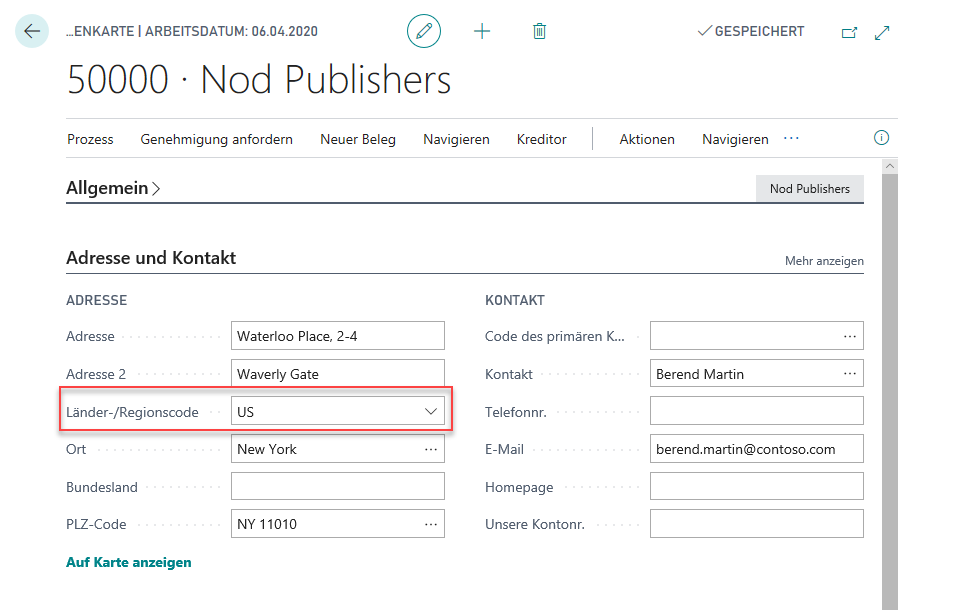
Additionally, in the Invoicing tab, store a Currency code for the currency that is to be proposed during document entry and when creating lines of this vendor to vendor ledger entries. If required, you can change this value during the current editing process.
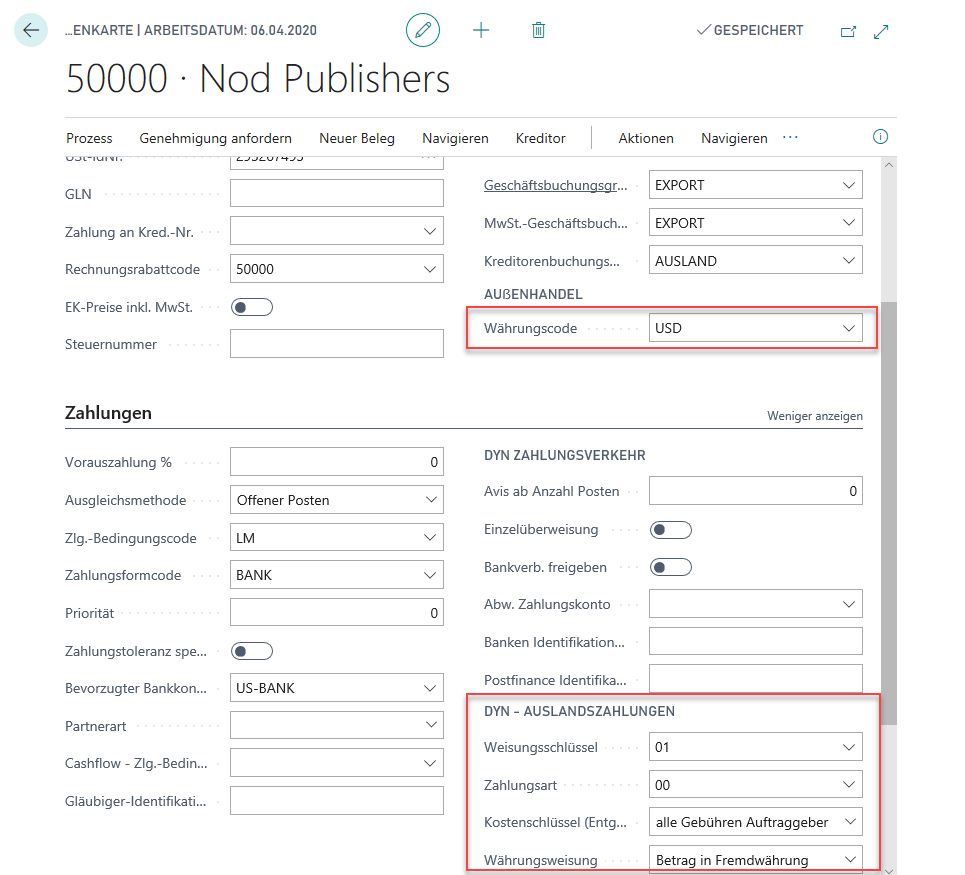
Then specify a default value for the Direction Code and select the preferred Payment Type. Select a **Charges Rules ** and use the Currency Instruction to determine whether the payment amount is to be paid in foreign currency or as a EURO equivalent.
Note
Find out the meaning and functions of the individual fields from the tooltips that are stored in the application. The tooltips appear when you move the mouse over the label of the respective field.