Setting up application G/L account
Setup wizard
To set up the application G/L account for Open-G/L Entries, you can use the Set up G/L open entries & application setup wizard.
You can find the wizard in the Assisted Setup.
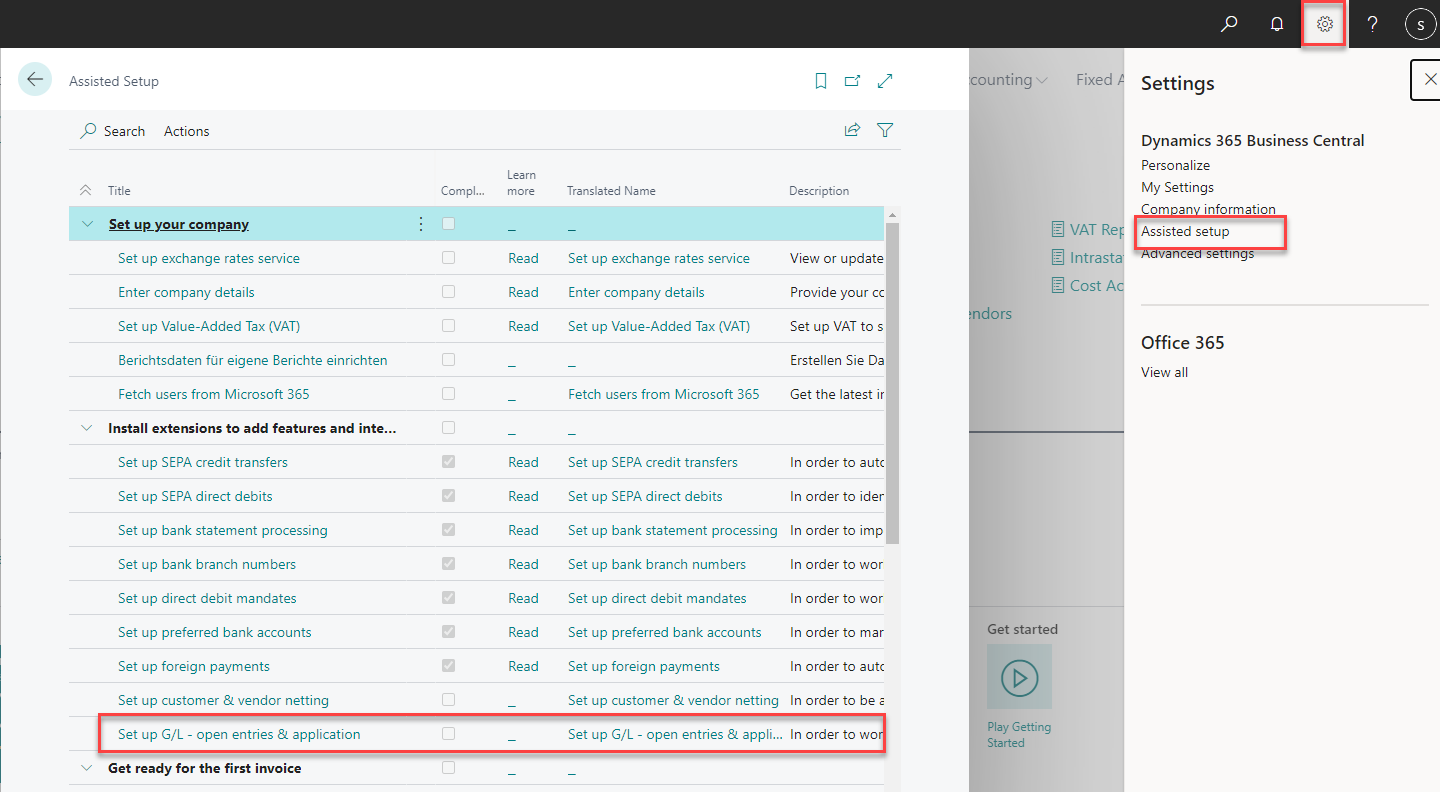
You start the Set up G/L open entries & application and you are immediately greeted by the setup wizard.
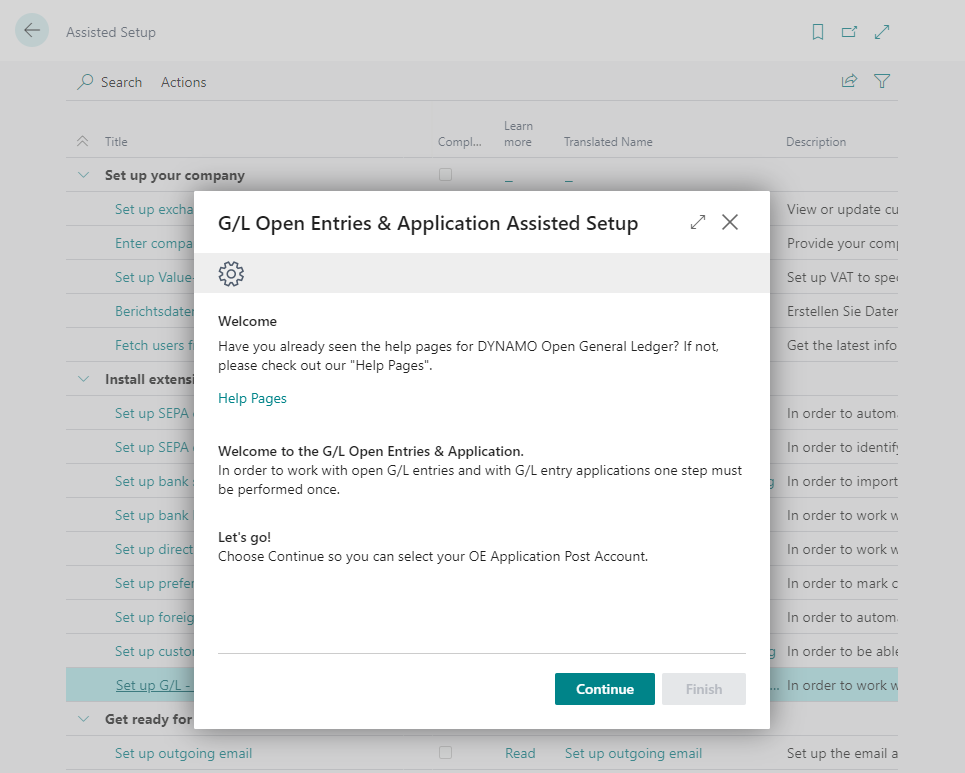
In the next step, you specify an OE Application Post Account for the Open-G/L Entries Setup. This account is used as a so-called "pass-through account" when, for example, G/L entries with different dimensions are applied to each other.
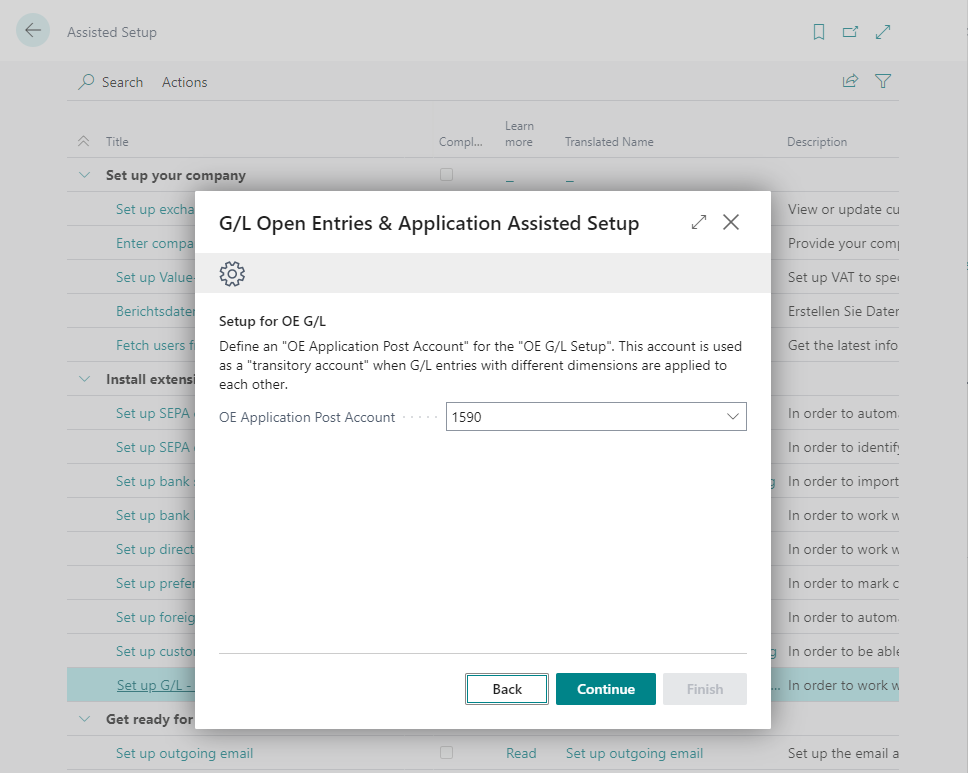
Click Continue and then Finish to complete the setup.
Setting up OE Application Post Account
You can also define the application G/L account without the wizard by calling the Open G/L Setup and filling the OE Application Post Account field.
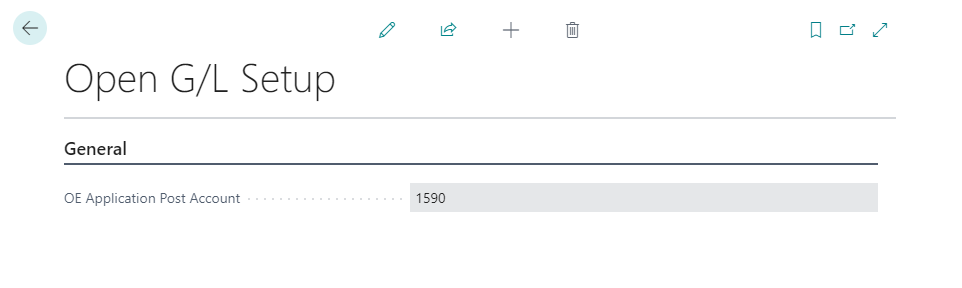
Important
If you do not define an account here, the pass-through entries will be created directly on the relevant G/L account. With increasing number of entries the clarity decreases.