Emission types
With the Emission Types feature, Continia Sustainability lets you configure the sources of common emissions that are relevant to your company. It mainly focuses on emissions directly from your company's activities (scope 1) and those from purchased energy (scope 2). By configuring the sources of common emissions that are relevant to their organization, users can personalize their company's emission profile and ensure that it reflects their actual emission sources.
Defining the emission type beforehand simplifies the process, as you only need to select it once rather than searching for the right option and link it to the correct emission factor each time. This not only saves time but also reduces the chance of confusion between similar emission factors, ensuring that emissions reporting is both accurate and efficient. Moreover, by connecting your data to the correct emission type, you can generate more precise insights into your company's environmental impact, facilitating informed decision-making towards sustainability goals.
The default emission type categories
Continia Sustainability comes with the following default emission type categories:
| Category | Description |
|---|---|
| Fuel | Fuels consumed in stationary and mobile sources such as boilers, generators, and company vehicles. Possibility to set up both activity-based and spend-based emission factors. |
| Industrial Processes | Industrial and land-use processes such as metal scraping, plastic recycling, sheep grazing, and more. Possibility to set up both activity-based and spend-based emission factors. |
| Fugitive Emissions | Refrigerant gases from cooling systems, refrigerating cells, and others. Possibility to set up both activity-based and spend-based emission factors. |
| Electricity | Purchased electricity, with the possibility of setting up both location- and market-based emission factors for the same organizational unit. |
| Steam | Purchased steam, with the possibility of setting up both location- and market-based emission factors. |
| Heating | Purchased heating, with the possibility of setting up both location- and market-based emission factors. |
| Cooling | Purchased cooling, with the possibility of setting up both location- and market-based emission factors. |
You can add emission types to these categories at any time.
The emission type page
Once you have added emission types to the relevant area, the main page will show you an overview of the emission types, code, description, and emission balance. For example, this page can be very helpful if you want to analyze the emissions linked with the electricity consumption in your company and when it's important to take into account the regional variations. If two main regions in your country supply electricity, each with its distinct emission profiles, you must determine the location-based and market-based emission factors relevant to your specific region. This will help you understand how the energy mix - comprising renewables, fossil fuels, and nuclear energy - affects the overall emissions.
When you select a line, the panel on the right will provide all the details, allowing you to quickly see the information you need.
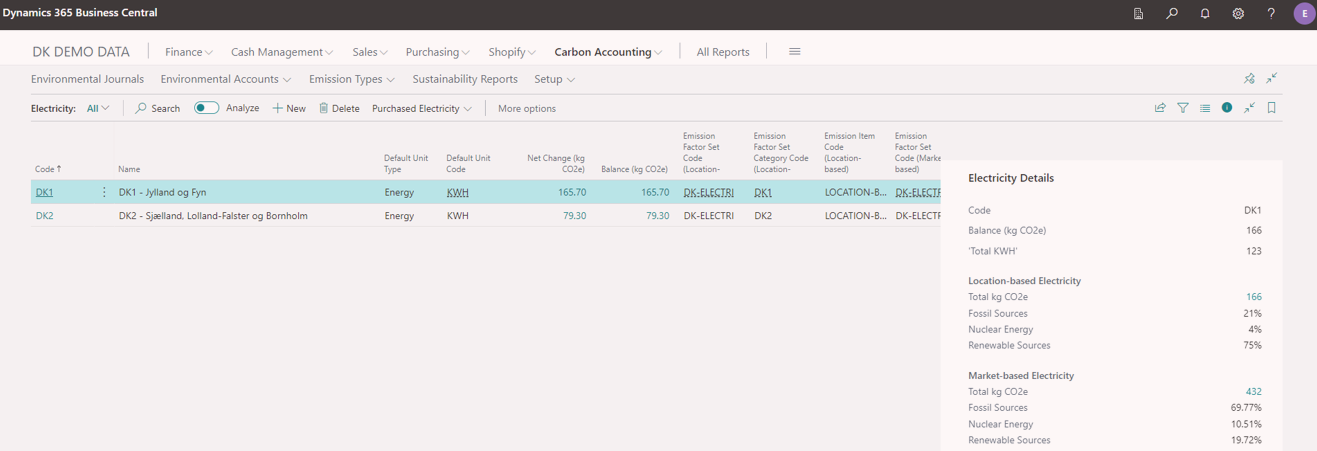
Emission calculation options
The Emission Factor FastTab allows for different ways to calculate emissions. For example, when calculating the emissions for fuel, you can opt for spend-based and activity-based emissions calculations. The spend-based approach combines financial data with an emission factor expressed in CO₂e per value spent, while the activity-based approach relies on non-financial data like consumption quantities and multiplies them with an emission factor expressed in CO₂e per physical metric.
When analyzing emissions for specific activities like cooling, consider location-based emissions associated with the national or regional electricity grid and market-based emissions factors that consider supplier-specific or residual-mix emissions.